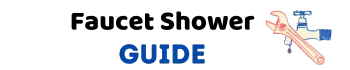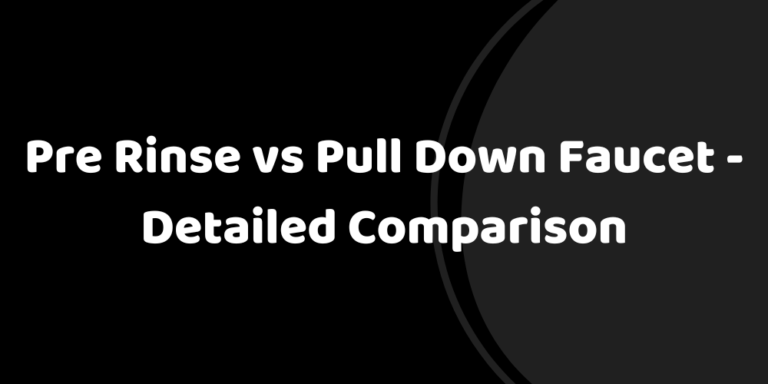Moen Motionsense Kitchen Faucet Troubleshooting – A Detailed Guide
This cutting-edge faucet aims to revolutionize your time spent in the kitchen with its advanced technology and hands-free operation. What happens if there is a problem with the Moen Motionsense faucet? Like any other touchless faucet, this also requires troubleshooting to ensure optimal performance.
In this troubleshooting guide, we’ll delve into the world of Moen Motionsense Kitchen Faucet troubleshooting and provide solutions to any annoying problems that might come up.
We’ll take on everything, from sensor issues, to leak nightmares, step by step. You can avoid the aggravation of a broken faucet and save time, money, and effort by learning how to diagnose and fix these problems.
What Is Moen Motionsense Technology?

Innovation in kitchen faucet functionality has never been greater than it is with Moen Motionsense technology.
This technology makes use of motion sensors to identify the presence of your hands and turn on the water flow of the faucet without making physical contact. Two sensors are normally included with Moen Motionsense faucets: one is located at the base and the other is at the top of the spout.
The Wave Sensor, the top sensor, picks up hand motions above the faucet. The water flows with just a wave of your hand, making for a convenient and touchless experience.
The base sensor, referred to as the Ready Sensor, looks for anything beneath the faucet, like dishes or cutlery. You can effortlessly fill pots or wash dishes because the water flow is initiated when objects are recognized.
Moen Motionsense Kitchen Faucet Troubleshooting Steps

A. No Water Flow

Checking The Power Source and Batteries
The first thing you should do if your Moen Motionsense faucet is a plug-in model is to make sure the power wire is connected correctly and that the outlet is working. There may occasionally be a loose connection or disconnection in the power cord, cutting off power to the Moen Motionsense faucet. Verify the connection and make sure it is plugged in firmly.
On the other hand, if your faucet is powered by batteries (such as AA batteries), you must ensure that the batteries are properly installed and charged.
Check that the batteries are correctly positioned with the appropriate polarity (+ and – signs) by opening the battery compartment. Replace any worn-out or depleted batteries with new ones.
Verifying Water Supply Valves Are Open
Finding the water supply valves under the sink is the next step. The water flow to the Moen Motionsense kitchen faucet is regulated by these valves. To enable water to flow to the faucet, make sure these valves are completely open.
Turn valves counterclockwise and then clockwise to make sure they are open.
This motion makes sure that mineral or sediment accumulation hasn’t caused the valves to become stuck. The valves must be opened by rotating counterclockwise if they are closed.
Water can now move through the supply lines and enter the faucet as a result of this activity.
It’s important to note that certain Moen Motionsense faucets may have separate valves for the hot and cold water supplies. If your faucet has separate controls for hot and cold water, make sure both valves are open.
Inspecting The Water Lines For Blockages
- Turn off the water supply valves.
- Disconnect the water supply lines from the faucet using an adjustable wrench.
- Place a bucket or towel underneath to catch any water.
- Inspect the water lines for any obstructions or debris.
- If there is debris, flush the lines by turning on the water supply valves for a few seconds.
- Reconnect the water supply lines, ensuring they are securely tightened.
- Turn on the water supply valves and test the faucet for water flow.
B. Low Water Pressure

Examining The Aerator For Debris Buildup
The aerator is at the end of the spout on the Moen Motionsense kitchen faucet. Typically, it looks like a tiny cap with perforated holes or a mesh screen.
The aerator can often be unscrewed by hand depending on the model. If it is firmly fastened, you might need to use pliers; in that case, be sure to cover the aerator with tape or a piece of cloth to prevent harm.
After removal, thoroughly check the aerator for any debris, mineral buildup, or sludge. These can take the form of minuscule particles or an obvious covering.
To get rid of any loose debris, rinse the aerator under running water. Rub any obstinate rubbish gently away with your fingers. If required, clean the aerator with a toothbrush or a small brush with soft bristles, taking care not to harm the delicate parts.
After cleaning, reassemble the aerator by screwing it back onto the faucet spout. Ensure it is tightened securely but avoid overtightening, as it may damage the threads.
Cleaning or Replacing The Aerator
If you choose to replace the aerator, look for an appropriate replacement at a nearby hardware store or get in touch with Moen customer service. If at all feasible, give them the model number to make sure you get the right replacement.
Using the methods described above, unscrew the old aerator from the faucet spout. Applying a small amount of penetrating oil or lubricant will assist loosen any resistance.
Screwing the new aerator onto the faucet spout allows you to install it. Once more, make sure it is snug but not too tight.
Checking Water Pressure In The Supply Lines
- The water supply valves under the sink should be closed. These are typically found on the faucet’s pipe’s surface.
- Disconnect the water supply lines from the Moen touchless faucet using an adjustable wrench. A bucket or other container should be ready to capture any water that may come out.
- Place the supply lines in the bucket or container after they have been cut off.
- Turn the water supply valves counterclockwise to gradually open them. Watch the water flow from the supply lines that have been cut off.
- If the water pressure is low even while the Moen touchless faucet is not turned on, there may be an issue with the water supply. It is advised in these situations to get in touch with a licensed plumber who can identify the cause of the low water pressure and fix it.
C. Erratic Sensor Behavior

Inspecting The Sensor Window For Dirt or Obstructions
When experiencing erratic sensor behavior with your Moen Motionsense kitchen faucet, the first step is to inspect the sensor window for any dirt, mineral deposits, or other obstructions that may be interfering with its operation.
The sensor window is usually located at the base or neck of the faucet. To begin, locate the sensor window and carefully examine it.
Look for any signs of dirt or debris that could be blocking the sensor’s ability to detect motion accurately. Over time, mineral deposits from hard water can accumulate on the sensor, affecting its performance.
If you notice any dirt or debris on the sensor window, gently clean it using a soft cloth or sponge.
Avoid using abrasive cleaners or materials that could scratch the surface of the window. You can use mild dish soap or a mixture of vinegar and water to help remove stubborn deposits.
After cleaning the sensor window, test the Moen hands-free faucet to see if the erratic behavior has improved.
Wave your hand or an object in front of the sensor and observe how it responds. If the sensor now detects motion consistently, you have successfully resolved the issue. However, if the problem persists, it’s time to proceed to the next troubleshooting step for the Moen touchless faucet.
Resetting The Faucet By Disconnecting Power or Batteries
- If cleaning the sensor window did not resolve the erratic behavior, the next step is to reset the Moen Motionsense kitchen faucet.
- Depending on the model, the faucet may be powered by batteries or a direct electrical connection. If it’s battery-powered, locate the battery compartment and remove the batteries. If it’s directly connected to power, locate the power source and disconnect it.
- Leave the Moen touchless faucet disconnected from power for at least a minute to allow for a complete reset.
- After the reset period, reconnect the power source or insert new batteries.
- Test the faucet to see if the sensor behavior has stabilized. If the issue persists, proceed to the next step.
Troubleshooting The Sensor or Control Box
If the sensor behavior continues to be erratic even after cleaning the sensor window and resetting the Moen hands-free faucet, there may be an underlying problem with the sensor or control box.
To troubleshoot further, it is recommended to refer to the manufacturer’s manual or visit the Moen website for specific troubleshooting instructions tailored to your particular Moen Motionsense model.
The manual or website will provide detailed guidance on checking the wiring connections, inspecting the control box for any visible damage or loose wires, and ensuring that all components are properly connected. Follow the instructions carefully to identify any potential issues with the sensor or control box.
D. Leakage or Dripping
Tightening Loose Connections and Fittings
- Start by inspecting the various connections and fittings of the Moen Motionsense faucet, including the handle, spout, and supply lines. Look for any visible signs of water leakage or moisture around these areas.
- Using an appropriate wrench or pliers, gently tighten any loose connections that you come across. Be careful not to overtighten, as this can damage the parts. Tighten the fittings just enough to create a secure seal without excessive force.
- Once you have tightened all visible connections, test the Moen hands-free faucet by turning on the water flow. Check if the leakage or dripping has stopped. It’s recommended to observe the faucet for a few minutes to ensure that the issue has been resolved.
Replacing Worn-out Cartridges or Seals
- Consult the manufacturer’s manual or visit the Moen website for your specific Moen Motionsense model to find instructions on identifying and replacing the cartridges or seals. You may also find detailed diagrams or videos that guide you through the process.
- Before replacing any parts, it is crucial to turn off the water supply to the faucet. Locate the shut-off valves under the sink or turn off the main water supply if necessary.
- Follow the provided instructions to remove the old cartridges or seals and install the new ones. This typically involves disassembling the faucet, removing the faulty components, and replacing them with new ones according to the manufacturer’s guidelines.
- Once the replacement is complete, turn on the water supply gradually and check for any signs of leakage or dripping. Pay close attention to the areas where the cartridges and seals were replaced. If you no longer observe any leakage or dripping, the issue has been resolved. If the problem persists, continue to the next step.
Examining The O-rings For Damage
- Inspect the O-rings for any signs of damage, such as cracks, tears, or deterioration. Use a flashlight if needed to get a clear view of the O-rings.
- If you notice any damaged O-rings, carefully remove them using a small flathead screwdriver or a similar tool. Take note of their placement and orientation for accurate replacement.
- Obtain the correct replacement O-rings compatible with your Moen Motionsense faucet model. Moen provides O-ring kits specifically designed for their faucets, which can be purchased from hardware stores or directly from Moen.
- Clean the O-ring grooves using a soft cloth or sponge to remove any debris or residue. Place the new O-rings into their designated grooves, ensuring they are properly seated and provide a secure seal.
- Test the Moen Motionsense faucet by turning on the water flow and check for any signs of leakage or dripping. If the problem persists, it is advisable to seek professional assistance or contact Moen customer support for further guidance.
E. Malfunctioning Spray Wand or Hose
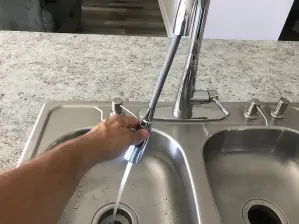
Verifying The Hose Connection Is Secure
Ensure that it is securely attached. Wiggle the spray wand gently to check for any looseness or wobbling. If you notice any instability, use an adjustable wrench or pliers to tighten the connection. Be cautious not to overtighten and risk damaging the parts.
Once you have secured the connection, test the faucet by activating the spray wand. Check if the spray function is working properly and if the water flows consistently. If the issue persists,
Checking For Kinks or Blockages In The Hose
Look over the whole length of the hose with care, paying particular attention to any potential kinks or loops. Inspect the pipe for any bends, twists, or kinks that might be preventing the water from flowing freely. Water pressure can be disrupted by hose kinks, which can also interfere with the spray wand’s operation.
To guarantee a smooth and unhindered water flow, look for any kinks or twists and gently straighten them out. Avoid using too much force, which could harm the hose.
Next, check the hose’s connections to the spray wand and the water supply on both ends. Look for any obstruction-causing debris, sediment, or mineral deposits. If you see any, gently clean the hose by removing any obstacles that can prevent water from flowing using a soft brush or toothbrush.
After cleaning the hose, run water through it to make sure there are no more obstructions. Check to see if the water runs freely and continuously by turning on the faucet and using the sprayer.
Replacing The Spray Wand or Hose If Necessary
If the previous steps did not resolve the malfunctioning spray wand, it may be necessary to replace either the spray wand or the hose.
Refer to the manufacturer’s manual or visit the Moen website for specific instructions on how to replace the spray wand or hose for your particular Moen Motionsense model. The manual or website will provide detailed guidelines and diagrams to assist you throughout the replacement process.
Depending on your model, you may need to unscrew or detach specific components to remove the old parts.
Once the old spray wand or hose is removed, install the new one by following the reverse procedure. Make sure to connect all components securely and tighten any necessary fittings. Take care to align the parts correctly, ensuring a proper seal and preventing leaks.
Frequently Asked Questions

Where Is Moen Motionsense Reset Button?
The location of the reset button on a Moen MotionSense faucet can vary depending on the specific model. Generally, you can find the reset button on the control box, which is usually located under the sink near the faucet. The control box houses the electronic components of the faucet, including the motion sensors and other features.
To locate the reset button, you may need to remove the control box cover or access panel. Look for a small button or switch labeled “Reset” or “Factory Reset.” Pressing or toggling this button can reset the faucet’s settings and help resolve any issues you may be experiencing.
However, please note that the exact location and appearance of the reset button can differ between Moen MotionSense faucet models. It is recommended to consult the user manual or contact Moen customer support for detailed instructions specific to your faucet model.
Will A Moen Touchless Faucet Work Without Batteries?
No, a Moen touchless faucet requires batteries to operate. The faucet’s touchless function requires a power supply, often in the form of batteries. The sensor is powered by batteries, which also enable it to detect motion and start the water flow. The touchless functionality won’t work without batteries. In order for the touchless capability to function properly, it’s crucial to make sure the batteries are correctly inserted and have enough power.

Meet Ralph Matthews, father of 2 cute daughters and a skilled plumber with over 10 years of experience in the industry. Ralph has particular expertise in repairing any type of faucet and has helped countless homeowners and businesses solve their plumbing problems with his expert knowledge and attention to detail.
Recommended By Faucetsshowerguide's Team
Best Kitchen Faucets of 2025: Sleek, Durable & Worth Every Penny Check Our Review
Best Touchless Kitchen Faucets for Effortless Cooking Check Our ReviewBest Touchless Bathroom Faucets That Add Luxury & Hygiene Check Our Review