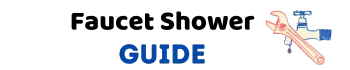Delta Touch Faucet Not Working
Disclosure: Faucetshowerguide.com is reader-supported. We may receive commissions from purchases made via our links at no additional costs to you.
For the kitchen, Delta has Touch2.0 technology. With full of messy hands, people don’t want to touch the faucet handle to make it dirty. But with Delta Touch2.0, you can easily control water flow by just touching anywhere on the spout or faucet body with your wrist or forearm.
Touch sensors provide hands-free control of the faucet. Along with hygiene, low water consumption is another benefit of touch faucets.
People leave the faucet on while doing the washing, for them a touch-activated faucet is essential. Sensors stop water flow after a certain time period. Over the past few years, the popularity of touch and touchless faucets have increased rapidly.
To compete with other brands, Delta came with Touch2.0 technology within its faucets. They are convenient and hygienic to use.
But the touch feature is a technology and like any other technology, it also stops working sometimes. Don’t panic, here are DIY solutions for the Delta touch faucet not working problem.
How Do Delta Touch Faucets Work?

Before starting to repair the Delta touch faucet sensor problem, first, you should have known how a touch faucet work.
We don’t make it complex and will try to keep it simple so you can understand.
The human body has a small amount of electrical charge. In the touch faucet, the faucet body contains sensors. These sensors work on the capacitive sensing feature. When the touch sensor feels the capacitance of the human body it activated.
When you touch the faucet body, your body charge changes the faucet’s whole charge and when the sensor detects this change, they activate water flow.
If you have any pets in the don’t worry sensor won’t detect its movement. Touch sensors are set according to human body capacitance and pet capacitance is different from human.
On Sale
Delta Faucet Essa Touch Kitchen Faucet
Touch on-off, Magnetic Docking, Last 2X Longer, Patent Diamond Seal Technology, Tempsense LED Indicator, Easy Installation
Prime 6-month trial at $0 For Young Adult (For Our Readers) - Get Prime
Why Is Delta Touch Faucet Not Working?
Battery Issue
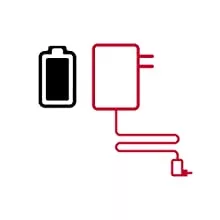
Delta touch faucets work on the battery. We know that touch faucets come with sensors and sensors need the power to work.
Over time the battery gets low. The low battery doesn’t give enough power to the sensors. So, touch faucets don’t work well.
Good thing is that most faucets come with a LED indicator that shows a continuous blinking red light when the battery is low.
How To Replace Delta Touch Faucet Battery?
- Go underneath the sink.
- Find the battery pack and open its cover.
- Now remove old batteries from the box.
- Insert new batteries one by one. Place all batteries correctly.
- After changing the battery, make sure all are correctly aligned. Now press the reset button on the battery box.
- Close the battery cover. If the blue light blinks means you have replaced the battery correctly.
What Size Batteries Delta Touch Kitchen Faucet Needed?
The size of the batteries depends on the Delta faucet models. Some Delta faucets take 6AA batteries on the other side some model works with 4AA batteries. Open the battery box cover to see which type of battery you have. Also, you can see more information about batteries on the Delta website by finding the Delta faucet model.
Faulty Solenoid Valve

In any faucet, a valve turns off or on water flow when we move the handle. But in the touch faucet, the solenoid valve is used for this function.
The solenoid valve is good to work with the touch sensor. Over time, the solenoid valve is worn down and becomes useless to control water flow. It doesn’t generate enough pressure to push or pull.
How To Fix Solenoid Valve?
The solenoid valve is located underneath the sink. For safety purposes, remove batteries from the battery box. The solenoid valve is fixed with the mounting shank.
Remove the clip of the shank. Now remove the wire of the solenoid valve. This wire sends the sensor’s message to the solenoid valve so hot and cold water flow. Now take out the old solenoid valve and insert a new one.
Water Flow

If there is a water flow issue, you won’t get natural water pressure from the Delta touch faucet. Clogged aerators and debris are reasons for low water flow.
How To Fix Low Water Flow?
The first step you need to fix to low water flow is to check shut-off valve is fully opened or not. If valves are open, check other faucets in the house. Are they working with normal water flow or their water flow is also low?
If all faucets have low water pressure then the problem is with the municipal water supply if these things are correct check the aerator.
With time, aerator holes become clogged. Remove the aerator by hand or through a screwdriver and soak it in vinegar for hours. Also, use needles to clean holes in the aerator. Once the holes are opened put the aerator back.
Can a Delta Touch Faucet Work Manually?

Yes, a touch or touchless faucet for the bathroom and kitchen works manually if you change its setting. If your faucet has a handle, you can use it to bypass the touch sensor.
If you temporarily or permanently want to turn off the sensor of the faucet so it works manually, remove the solenoid valve of the Delta Touch Faucet. Solenoid valve work as a sensor response. So, if there is no solenoid valve, the sensor won’t make any effect on the faucet and you can use it manually.
How To Reset Delta Touch Faucet?

Sometimes by resetting the touch faucet, the delta touch faucet does not working problem solves. The reset button is located near the battery box.
Remove batteries from the battery box and insert a new one. You can also insert old batteries to see whether they are in working condition or not. Push the reset button for 30 seconds.
Now check touch faucet is working properly or not. The water flow is good and the lights are working correctly means, you have successfully reset the faucet. If there is no reset button on your faucet means by simply changing the battery, the faucet will be reset automatically.
Delta Faucet Essa Touch Kitchen Faucet Brushed Nickel
Prime 6-month trial at $0 For Young Adult (For Our Readers) - Get Prime
Touch on-off, Magnetic Docking, Last 2X Longer, Patent Diamond Seal Technology, Tempsense LED Indicator, Easy Installation
Why Is My Delta Faucet Blinking?
A continuous blinking red light is indication batteries of the Delta touch faucet are low and not in working condition. This blinking shows that time of changing batteries is near and as soon as possible, you should change its batteries.
FAQ About Delta Touch Faucet Not Working
What To Do If One Sensor Is Not Working?
If you have a dual-sensor in the faucet and one of them is not working, in most cases this problem rises due to loose wire connections. Go underneath the sink and check whether the wires are properly attached or not. Also, if the wire is touching any metal, it may cause a disturbance in the connection.
Should You Call Plumber To Repair Delta Touch Faucet?
First, you should try our mentioned DIY methods in this article. After trying all, still, the Delta touch faucet doesn’t start working, you should call a plumber. Sometimes, it becomes difficult to find out which part is causing the issue, an experienced plumber will help you in this situation.
How To Use Delta Touch Faucet Manually?
Sometimes the sensor doesn’t work properly and there is no time to fix the tap. In this situation, you can use its handle to control water flow. Remove batteries from the battery box to turn off the sensor. Now use the faucet in the manual mode freely.
Can a Cat Turn on Touch Faucet?
People have capacitance and the touch sensor works according to that capacitance. But the cat has lower capacitance so when a cat touches the faucet, the sensor doesn’t get much capacitance to be activated.
How Long Batteries Last in The Delta Touch Faucet?
Most Delta touch faucet uses AA batteries. Generally, AA batteries last for two years. When batteries are about to die, the red light will start blinking continuously. It is a signal of changing the battery.
Final Words
In this guide, we have covered all those reasons that are responsible for the Delta touch faucet not working. Good thing is that they are easy to fix. Every touch faucet comes with a LED indicator so you get a notification when it comes to replacing batteries. People ignore the blinking red light signal and later touch the faucet stops working. So, replace batteries as soon as you see continuous blinking red light.

Meet Ralph Matthews, father of 2 cute daughters and a skilled plumber with over 10 years of experience in the industry. Ralph has particular expertise in repairing any type of faucet and has helped countless homeowners and businesses solve their plumbing problems with his expert knowledge and attention to detail.
Prime 6-month trial at $0 For Young Adult (For Our Readers) - Get Prime